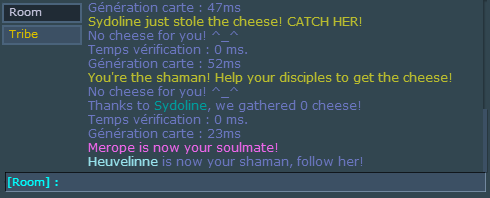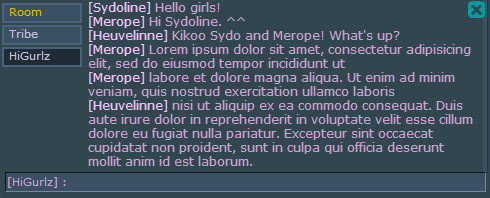_________________________________________________________________________________________________
We’ve been working on the community platform for months and we’re in the home stretch now! The update for the community platform is just around the corner and is planned on Thursday the 12th.
For this reason, the game will be on maintenance and won’t be available from 8AM to 2PM (GMT+2 – FR time). In case the timeframe changes, you’ll find additional information through our Facebook and Twitter channels.
 Twitter: https://twitter.com/TransformiceEN
Twitter: https://twitter.com/TransformiceEN
 Facebook: https://www.facebook.com/pages/Transformice/126932107342812
Facebook: https://www.facebook.com/pages/Transformice/126932107342812
Let’s explore all the new interfaces and features that will be available with this community platform!
1. Friendlist

Your friendlist is now shared with Transformice and all upcoming Atelier 801 games. Thanks to this new interface, you will now be able to whisper to your friends even if you aren’t playing the same game!
The tag [TFM] that you can see on this screenshot means that this player is currently playing on the game Transformice. As before, you can still see the community and the room he’s playing in.
We’ve also added the highly requested ignore list (aka blacklist). If a player is bothering you, you are now able to permanently ignore them or until you remove them from this list.
And that’s not all! The number of players that can be added to your friendlist and your ignore list has been increased up to 500! We’ve heard your concerns about the current number (200) and decided to raise it a bit.
2. Tribe interface
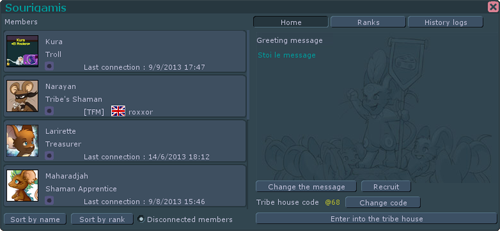
The tribe interface has been completely revamped and we’ve added more functionalities!
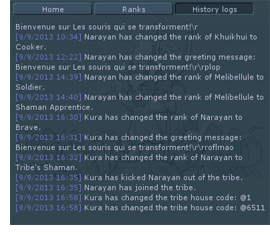 The most obvious change can be found on the upper right: three brand-new tabs have been added to the interface.
The most obvious change can be found on the upper right: three brand-new tabs have been added to the interface.
• Home (click) – The homescreen enables you to see (or change, if you have priviledges) the tribe message, to set up the tribe house mapcode and to join the tribe house itself. A new addition to the interface is the “Recruit” button, which will open a dialog box enabling you to input the name of the player you’d like to invite in your tribe.
• Ranks (click) – The rank system has been completely reviewed. Not only can you change the Spiritual Chief (only if you’re the Spiritual Chief) for your tribe but you can even create new ranks and/or rename the current ones! This way, you will be able to customize your tribe even more. /!\ You can now only use your powers on ranks that are below your current rank. As an example, on this screen, a recruiter can use his power on members and new members but not on other recruiters, on hunteress and anything else above it.
• History logs (click) – Confused about who changed the tribe house to a bad map or who kicked your best friend? Now, you can access all the data regarding the changes in the tribe, in the History logs. Every action will be coupled with the time when it has been executed (synchronized with the game server), and gives information about rank, greeting message, map code changes and removals of members from the tribe.
 And that’s not the only change! The member list has been completely redesigned as well.
And that’s not the only change! The member list has been completely redesigned as well.
Many of you have requested the ability to list offline tribe members so we decided to include this feature to our community platform. We have also included the time of the last connection of each player to give you the possiblity to manage your tribe more effectively.
The memberlist can also be sorted by names (alphebetical order) or by ranks to give you an overall view of your tribe.
Also, an important thing to know, the number of tribe members is now limited to 2,000. If your tribe has between 2,000 and 5,000 members then nothing will change for your tribe but you can’t recruit any new members. If a tribe contains more than 5,000 members then every members but the Spiritual Chief will be automatically kicked out from the tribe.
3. Chat
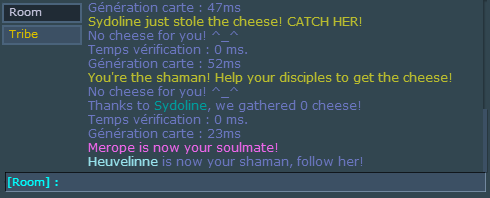
And finally, the chat interface has been restructured as well.
As requested by several of you, we have included a tribe tab to this new chat interface! This tab will automatically appears when you login if you have a tribe and you can’t delete it.
And there is more! You can now create your own private discussion channel. By typing the command /chat DiscussionName, you will join a channel called “DiscussionName” creating a new tab. For now these channels are not password protected so anyone can join them if they know the name of your private channels. The password protection is planned for another update.
These new channels give you the possibility to discuss with several people at the same time without having to play in the same room or to share the same tribe.
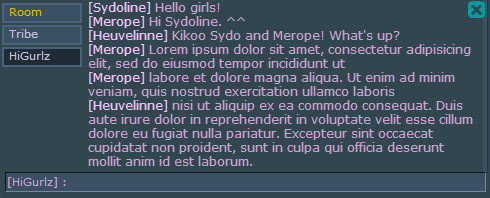
Français »
Cela fait des mois que nous travaillons sur la plateforme communautaire et nous sommes finalement entrés dans la dernière ligne droite ! La mise à jour concernant cette plateforme est toute proche et est prévue pour le Jeudi 12 septembre.
Pour cette raison, le jeu sera en maintenance technique demain matin et ne sera pas disponible entre 8h du matin et 2h de l’après-midi environ. Dans le cas où la maintenance venait à durer plus longtemps, nous vous préviendrons sur Facebook et Twitter.
 Twitter: https://twitter.com/TransformiceEN
Twitter: https://twitter.com/TransformiceEN
 Facebook: https://www.facebook.com/pages/Transformice/126932107342812
Facebook: https://www.facebook.com/pages/Transformice/126932107342812
Curieux quant aux nouvelles fonctionnalités et interfaces ? Faisons le tour des nouveautés !
1. La liste d’amis
 Votre liste d’amis est maintenant la même pour tous les jeux d’Atelier 801 (Transformice et ceux à venir). Grâce à cette nouvelle interface, vous êtes maintenant en mesure de contacter et discuter avec vos amis même s’ils ne sont pas en ligne sur le même jeu que vous !
Votre liste d’amis est maintenant la même pour tous les jeux d’Atelier 801 (Transformice et ceux à venir). Grâce à cette nouvelle interface, vous êtes maintenant en mesure de contacter et discuter avec vos amis même s’ils ne sont pas en ligne sur le même jeu que vous !
Le tag [TFM] que vous pouvez voir sur cette capture d’écran signifie que ce joueur joue actuellement sur le jeu Transformice. Comme auparavant, vous pouvez également voir la communauté ainsi que le salon dans lesquels il joue.
Nous avons également ajouté la très demandée liste d’ignorés. Si un joueur vous ennuie, vous pouvez dès à présent l’ignorer de façon permanente (ou jusqu’à ce que vous le retiriez de cette liste).
Et ce n’est pas tout ! Vous étiez nombreux à penser que le nombre possible d’amis qu’un joueur peut ajouter à sa liste d’amis était trop bas. Nous avons donc décidé d’augmenter ce nombre à 500 joueurs au lieu des 200 joueurs possible actuellement.
2. L’interface de tribu
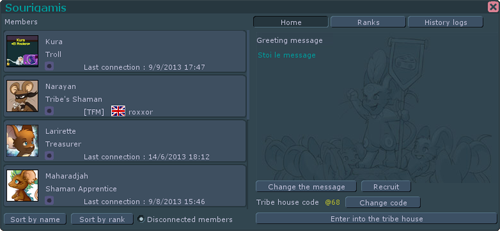
L’interface de vos tribus a été complètement remaniée et nous en avons profité pour y ajouter plus de fonctionnalités !
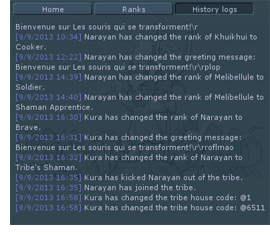 Le changement le plus évident est situé en dans le coin supérieur droit : trois tout nouveaux onglets ont en effet été ajoutés à cette interface.
Le changement le plus évident est situé en dans le coin supérieur droit : trois tout nouveaux onglets ont en effet été ajoutés à cette interface.
• Accueil (clic) – L’écran d’accueil vous permet de voir (ou changer si vous en avez l’autorisation) le message d’accueil de votre tribu, de modifier la maison de tribu et de la rejoindre. Un nouveau bouton « Recruter » vous permet, comme son nom l’indique, de recruter un nouveau membre dans votre tribu.
• Rangs (clic) – Le système des rangs a été complètement revu. Non seulement vous pouvez choisir un nouveau leader (si vous êtes la chamane spirituelle uniquement) mais vous pouvez également créer de nouveaux grades et/ou les renommer. Ainsi, vous avez maintenant la possibilité de personnaliser votre tribu encore plus ! /! Vous pouvez maintenant utiliser vos pouvoirs uniquement sur les rangs inférieur à votre rang actuel. Par exemple, sur cette capture d’écran, un recruteur peut utiliser ses pouvoirs sur les personnes ayant les rangs « membres » et « nouveaux membres » mais pas sur les autres recruteurs, chasseresses ou tout autre rang supérieur au sien.
• Historique (clic) – Confus à propos de qui s’est amusé à changer votre maison de tribu ou qui a kické votre meilleur ami ? Vous avez maintenant accès à toutes les données concernant les changements liés à votre tribu dans l’onglet Historique. Chaque action est couplée avec la date de son exécution ainsi que le pseudonyme de la personne qui l’a effectuée. Cet onglet listera toutes les informations liées aux changements de rangs, du message d’accueil, du code de la maison de tribu et de l’ajout/suppression de membres.
 Et les changements ne s’arrêtent pas là ! La liste des membres a également été entièrement repensée.
Et les changements ne s’arrêtent pas là ! La liste des membres a également été entièrement repensée.
Vous avez été nombreux à demander une option permettant de lister les membres hors-ligne de vos tribus, nous avons donc décidé d’inclure cette option à notre plateforme communautaire. Nous en avons également profité pour y ajouter la dernière date de connexion de chaque joueur pour vous permettre de gérer votre tribu de façon plus efficace.
La liste des membres peut à présent être triée par ordre alphabétique ou en fonction des rangs afin de vous donner une meilleure vue d’ensemble de votre tribu.
Par contre, il est important de noter que le nombre de membres dans une tribu a malheureusement dû être limité à 2 000. Si votre tribu comptait entre 2 000 et 5 000 membres avant la mise à jour, alors rien ne changera pour votre tribu. Mais si une tribu contenait plus de 5 000 membres, alors tous les membres seront automatiquement kickés de celle-ci à l’exception de la chamane spirituelle.
3. Chat
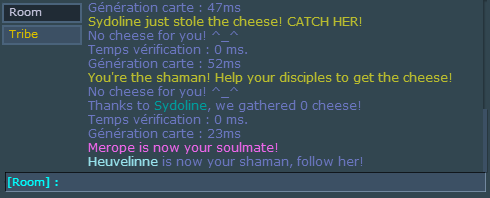
Et pour finir, l’interface du chat a elle aussi été complètement restructurée.
Comme demandé par nombre d’entre vous, nous avons inclus un nouvel onglet pour votre canal de tribu à cette nouvelle interface. Cet onglet s’affichera automatiquement si vous avez une tribu à votre connexion au jeu et vous ne pourrez pas le supprimer.
Autre nouveauté, vous pouvez maintenant créer vos propres canaux de discussion privée. En tapant la commande /chat NomDeDiscussion, vous rejoindrez un canal appelé « NomDeDiscussion » et un nouvel onglet à son nom apparaîtra. Pour l’instant, ces canaux de discussion ne peuvent pas être protégés par un mot de passe mais ceci est prévu pour une future mise à jour.
Ces nouveaux canaux vous donnent la possibilité de discuter avec plusieurs personnes en même temps sans avoir à jouer avec eux dans le même salon ou à partager la même tribu.
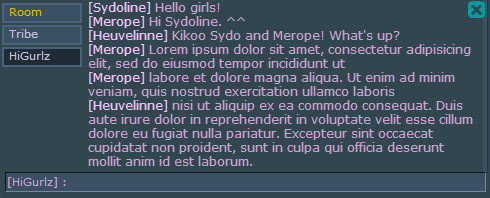
Español »
¡Hemos estado trabajando en la plataforma comunitaria durante meses y ya estamos en la recta final! La actualización de esta plataforma está a la vuelta de la esquina y la hemos planeado para el Jueves día 12.
Por esta razón, el juego estará en mantenimiento y no estará disponible desde las 8AM hasta las 2PM (GMT+2 – horario de Francia). En caso de que el tiempo previsto cambie, tendrás información adicional a través de nuestros canales de Facebook y Twitter.
 Twitter: https://twitter.com/TransformiceEN
Twitter: https://twitter.com/TransformiceEN
 Facebook: https://www.facebook.com/pages/Transformice/126932107342812
Facebook: https://www.facebook.com/pages/Transformice/126932107342812
¡Vamos a echarle un ojo a todas las nuevas interfaces y características que estarán disponibles con esta plataforma comunitaria!
1. Lista de amigos

Tu lista de amigos está ahora compartida con Transformice y todos los juegos que llegarán de Atelier 801. ¡Gracias a esta nueva interfaz, podrás susurrar a tus amigos incluso si no estás jugando el mismo juego!
La etiqueta [TFM] que puedes ver en este pantallazo significa que este jugador está actualmente jugando en Transformice. Igual que antes, podrás seguir viendo la sala y la comunidad en la que ese jugador está jugando.
Además, hemos agregado la tan solicituada lista de ignorados (también conocida como blacklist). Si un jugador está molestandote, ahora puedes ignorarle de forma permanente o hasta que quites su nombre de esta lista.
¡Y eso no es todo! ¡El número de jugadores que pueden ser agregados a tu lista de amigos y lista de ignorados ha sido auentado a 500! Hemos escuchado vuestras preocupaciones sobre el límite actual de 200 y hemos decidido aumentarlo un poquito.
2. Interfaz de tribu
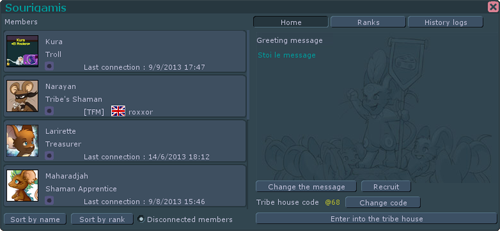
¡La interfaz de tribu ha sido completamente renovada y hemos agregado más funcionalidades!
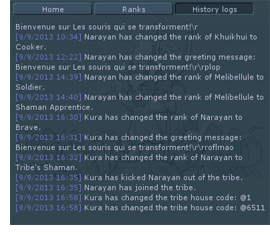 El cambio más notable puede ser encontrado en la parte superior: tres nuevas ventanas han sido agregadas a la interfaz.
El cambio más notable puede ser encontrado en la parte superior: tres nuevas ventanas han sido agregadas a la interfaz.
• Home (pulsar) – La ventana principal te permite ver (o cambiar si tienes el privilegio) el mensaje de tribu, colocar el código del mapa para la casa de tribu y acceder a la casa de tribu por ti mismo. Una nueva adición a la interfaz es el botón de “Reclutar”, el cuál abrirá una nueva ventana permitiéndote poner el nombre del jugador que te gustaría invitar a tu tribu.
• Ranks (pulsar) – El sistema de rangos ha sido completamente revisado. ¡No sólo puedes cambiar quién es el Jefe Espiritual (sólo puedes si eres el Jefe Espiritual) para tu tribu, que además puedes crear nuevos rangos y/o cambiar el nombre de los actuales! De esta manera podrás personalizar tu tribu incluso más. /! Ahora sólo puedes usar tus poderes sobre los rangos que están por debajo de tu rango actual. Por ejemplo, en esta imagen, un reclutador (recruiter) puede usar sus poderes sobre los miembros y nuevos miembros pero no sobre otros reclutadores, cazadores (huntress) ni nadie más que esté por encima de ellos.
• History logs (pulsar) – ¿Confundido sobre quién cambió la casa de tribu para poner un mal mapa o sobre qué persona expulsó a tu amigo? Ahora puedes acceder a todos los datos sobre los cambios en la tribu en la ventana de Historial. Cada acción será guardada con la hora de cuando ha sido realizada (sincronizado con el servidor del juego), además de la información sobre rangos, mensajes de bienvenida, cambio del código de la casa de la tribu o expulsiones de miembros de la tribu..
 ¡Y ese no el único cambio! La lista de miembros ha sido completamente rediseñada también.
¡Y ese no el único cambio! La lista de miembros ha sido completamente rediseñada también.
Habéis mandado una gran cantidad de solicitudes para tener la posibilidad de tener una lista de usuarios de la tribu desconectados, así que hemos decidido incluir esta caracteristica a nuestra plataforma comunitaria. También hemos incluido la última conexión de cada jugador para darte la posibilidad de administrar tu tribu más eficientemente.
La lista de miembros también puede ser ordenada por nombres (orden alfabético) o por rangos para darte una visión general de tu tribu.
También, una cosa importante de saber, es que el número de miembros en una tribu ahora está limitado a 2,000. Si tu tribu tenía entre 2,000 y 5,000 miembros, entonces nada cambiará para tu tribu, pero no podrás reclutar nuevos miembros. Si una tribu contiene más de 5,000 miembros, entonces todos sus miembros serán automáticamente expulsados, excepto el Jefe Espiritual.
3. Chat
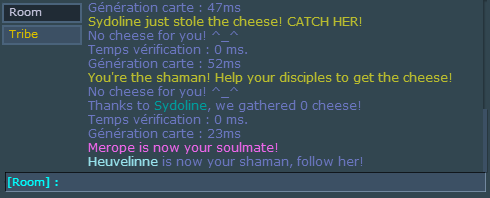
Y finalmente, la interfaz del chat ha sido reestucturada también.
¡Como fue pedido por varios de vosotros, hemos incluido una ventana de tribu a esta nueva interfaz del chat! Esta ventana aparecerá automáticamente cuando te conectes si no tienes una tribu y no puedes borrarla.
¡Y hay mucho más! Podrás crear tus propios canales de discusión privados. Al escribir el comando /join CanalDeDiscusión, entrarás automáticamente al canal llamado “CanalDeDiscusión” y creará una nueva ventana para ello. Por ahora estos canales no tienen contraseñas de protección, por lo que cualquiera puede entrar allí si conocen el nombre de vuestro canal de discusión privado. Las contraseñas de protección están planeadas para una futura actualización.
Estos nuevos canales dan la posibilidad de hablar con varias personas al mismo tiempo sin tener que jugar con ellos en la misma sala o compartir con ellos una tribu.
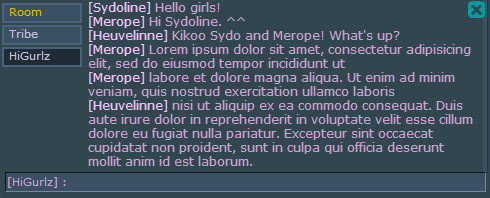
Português »
A gente vem trabalhando na plataforma comunitária já fazem alguns meses e estamos na reta final agora! A atualização para a plataforma comunitária está bem próxima. Prevista para quinta-feira dia 12de setembro.
Por esta razão, o jogo ficará em manutenção e não estará disponível de 03:00-09:00 (Horário de Brasília-DF) . No caso de mudanças no espaço de tempo, você pode encontrar informações adicionais através do nossos canais Facebook e Twitter:
 Twitter: https://twitter.com/TransformiceEN
Twitter: https://twitter.com/TransformiceEN
 Facebook: https://www.facebook.com/pages/Transformice/126932107342812
Facebook: https://www.facebook.com/pages/Transformice/126932107342812
Curiosos quanto às novas interfaces e funcionalidades ??
Que tal explorarmos todas as novas interfaces e funcionalidades que estarão disponíveis com esta plataforma comunitária!?!?!
1. Lista de Amigos:

Sua lista de amigos agora é a mesma para todos os jogos relacionados ao Atelier 801 (Transformice e para os que vierem). Graças à esta nova interface, agora você vai poder contatar e cochichar com seus amigos, mesmo que eles não estejam conectados no mesmo jogo que você!
O símbolo [TFM] que você pode ver na imagem ao lado, quer dizer que o jogador está conectado atualmente no jogo Transformice. Como anteriormente, você vai poder continuar vendo sua comunidade e a sala em que ele estiver jogando.
Nós também adicionamos a possibilidade de você listar as pessoas que você mais ignora (blacklist). Se um jogador está te incomodando, agora você pode ignorá-lo permanentemente ou até mesmo removê-lo da lista.
E isto não é tudo! O número de jogadores que podem ser adicionados à sua lista de amigos e à sua lista de ignorados aumentou para 500! Nós ouvimos as suas reclamações com relação ao atual número (que é de 200 no máximo) e decidimos aumentá-lo para vocês.
2. Interface da Tribo:
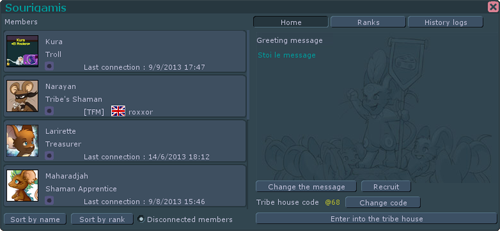
A interface da tribo foi completamente renovada e nós adicionamos mais funcionalidades:
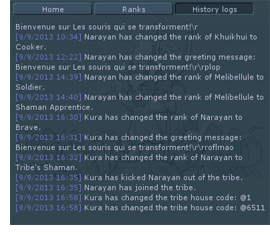 A modificação mais evidente situa-se no canto superior direito: três novas janelas foram adicionadas à esta nova interface.
A modificação mais evidente situa-se no canto superior direito: três novas janelas foram adicionadas à esta nova interface.
• Boas-vindas(clic) – A tela inicial permite ver ou mudar (somente si você tiver autorização para isto) a mensagem de boas-vindas de sua tribo, de alterar o mapa do cafofo da tribo e de adicioná-lo. Um novo botão “Recrutamento” permite, conforme sugere o nome, recrutar um novo membro de sua tribo.
• Status na Tribo (clic) – O sistema de status foi completamente revisto. Não somente você poderá escolher um novo líder (somente se você for o shaman espiritual) como também você poderá criar novas classes e/ou renomeá-las. Assim, você pode, à partir de agora personalizar a sua tribo ainda mais! /! Você poderá usar seus poderes apenas para àqueles que tiverem um status inferior ao teu. Por exemplo, na imagem ao lado, um recrutador poderá usar seus poderes em pessoas como; «membros» e « novos membros », porém não em outros recrutadores, caçadores ou qualquer outro que esteja em posição superior a dele.
• Histórico (clic) – Confuso com relação à isto? Agora você tem acesso à todos os dados referentes às mudanças feitas na tribo na aba Histórico. Cada ação será listada juntamente da data de execução e do nome de quem a executou. Esta aba listará todas as informações ligadas às mudanças de status, de mensagem de boas-vindas, do código do cafofo da tribo e da junção/supressão de membros.
 E as modificações não acabam por aqui. A lista de membros também foi modificada.
E as modificações não acabam por aqui. A lista de membros também foi modificada.
Muitos de vocês nos pediram uma opção para listar os membros off-line de suas tribos , então nós decidimos incluir essa opção em nossa plataforma comunitária. Nós aproveitamos o gancho, e adicionamos à esta lista, a data da última conexão de cada jogador; para permitir que você administre sua tribo melhor.
A lista dos membros da tribo podem, agora, ser organizada em ordem alfabética ou em função do cargo que o membro ocupa.
Em contrapartida, é importante notar que o número de membros por tribo teve que ser limitada à 2000Se a tua tribo possuía entre 2000 e 5000 membros antes da atualização, saiba que nada modificará para a tribo de vocês. Mas a tribo que tiver mais de 5000 membros, infelizmente todos os membros serão automaticamente expulsos de suas tribos, com exceção do chefe espiritual.
3. Chat
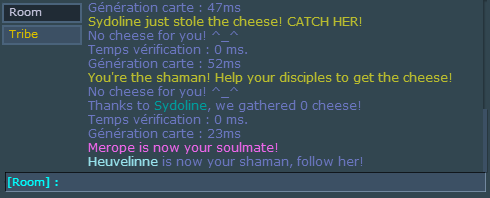
E para terminar, a interface do chat também foi totalmente reestruturada.
Como muitos nos pediram, nós resolvemos incluir uma nova aba para o canal de sua tribo nesta nova interface. Esta aba se abrirá automaticamente se você tiver uma tribo conectada ao jogo e você não poderá apaga-la.
Outra novidade é que você poderá criar seu próprio canal de discussão privada. Digitando o comando /chat nomedadiscussão, você abrirá um canal chamado «nomedadiscussão» e uma nova aba de mesmo nome aparecerá. Por enquanto, estes canais de discussões não podem ser protegidos por senha; mas fiquem tranquilos que já pensamos em fazer isto futuramente.
Estes novos canais os dão a possibilidade de conversar com várias pessoas ao mesmo tempo sem precisar estar na mesma sala ou no mesmo jogo que eles.
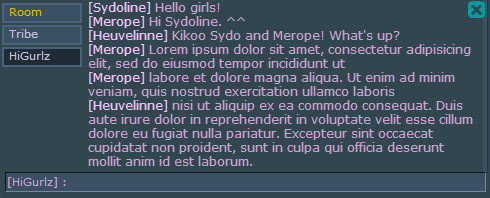
 Community Platform update – 12/09/2013
Community Platform update – 12/09/2013 Twitter: https://twitter.com/TransformiceEN
Twitter: https://twitter.com/TransformiceEN Facebook: https://www.facebook.com/pages/Transformice/126932107342812
Facebook: https://www.facebook.com/pages/Transformice/126932107342812
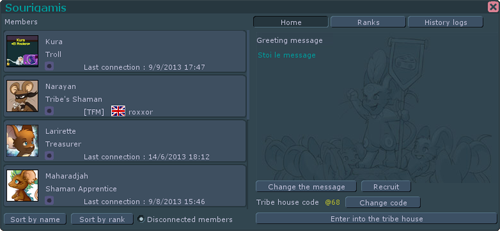
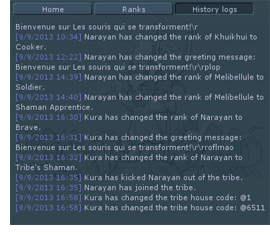 The most obvious change can be found on the upper right: three brand-new tabs have been added to the interface.
The most obvious change can be found on the upper right: three brand-new tabs have been added to the interface. And that’s not the only change! The member list has been completely redesigned as well.
And that’s not the only change! The member list has been completely redesigned as well.